In our day-to-day lives, the use of the internet and Chrome is quite normal. And while using the same browser again and again, weren’t you bored by using the same theme daily? Your eyes need better treatment now. Make them happy and less stressful by using the Bettercanvas Extension in your Chrome Browser. This article is dedicated to clearing all your doubts related to Bettercanvas extensions and themes. We will further move to understand all the new features of it, and also find reasons that why you should use it always in your chrome browser. So let’s begin….
Table of Contents
What is Bettercanvas?
First of all, a brief introduction to Bettercanvas for those who are using it for the very first time.
The Canvas learning management system (LMS) is generally used for educational purposes by the institutes. But Canvas also offers a set of features that everyone loves to use. And one such feature is called Bettercanvas Chrome Extension.
Bettercanvas is a free but worth premium extension designed specially for the users of Canvas LLM. The extensions provide many ways to customize your Chrome browser to increase it’s asthetics and looks. Also, by using it, users can set their online classroom experience to better suit their performance and needs.
Key Features of Bettercanvas
Dark mode: If you use chrome a lot, then this feature will help you. Studies had already proven many times that using dark themes can give relaxation to your eyes, and ultimately it will help you in making better focus. It doesn’t only have dark mode but it also has options for customizable dark mode. So that you can customize the dark mode according to your comfort and reduce eye strain.
Dashboard customization: It gives you options like changing dashboard card color palettes, and applying gradient dashboard cards. You will simply love these customization options for creating a more attractive and visually appealing interface in your dashboard.
To Do List: While studying, sometimes we forget about those works that we need to complete on time. It has an enhanced to-do list for killing this problem to death. It will help students to get aware of there quizzes, tests and assignments before the deadlines in a more effective manner.
GPA Calculator: Talking about quizzes and assignments, we can’t forget about the GPA scores. After all, they are the most important things. So this Bettercanvas also has a built-in GPA calculator for monitoring your academic performances. Either you study in high school or in college, this will be your favorite feature.
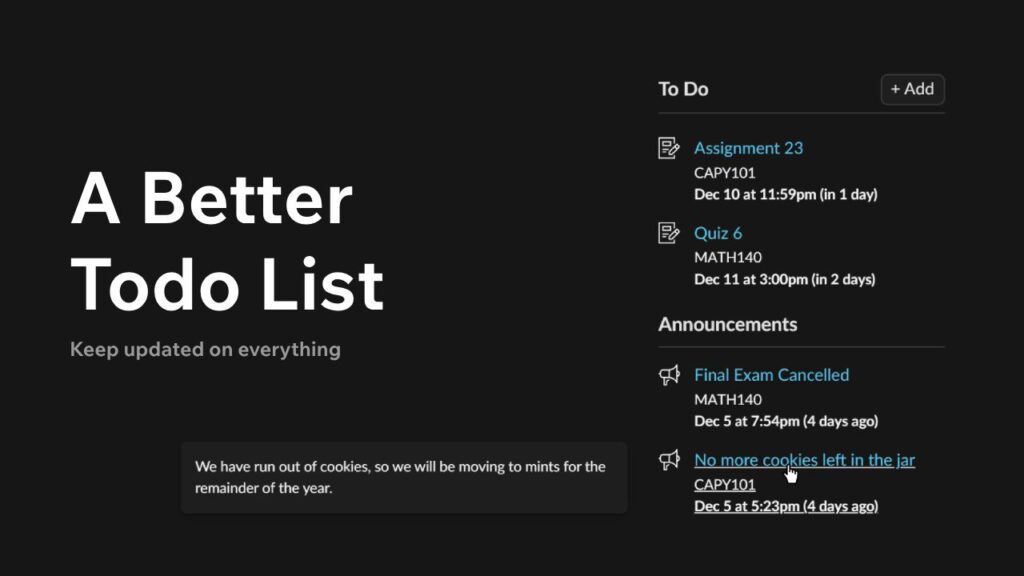
Custom fonts: Well, this is not the end. Bettercanvas also has options like custom fonts to enhance your reading experiences even better. Selecting custom fonts that align with the page preferences is something that is actually very rare to find on any other theme extension.
How to Install Bettercanvas Extension?
Yeah, I know that after knowing all these great features, you are very excited to download it as soon as possible. So here is the step-by-step guidance to improve your browser aesthetics and help in your studies.
Steps to install Bettercanvas:
Step 1. Open your Chrome browser on your laptop or desktop.
Step 2. Go to the Chrome web store https://chrome.google.com/webstore?hl=en.
Step 3. Search for Bettercanvas. And select add to chrome option. And install it.
Now you are ready to use it to enhance your browser’s look and asthetics.
How to Apply Bettercanvas Themes?
Steps for applying themes, after installing it:
Step 1. Click on the Bettercanvas icon, you can find this in your chrome toolbar.
Step 2. Now navigate to themes option within the extension.
Step 3. Apply any theme you liked most, or you can also download themes by website and use that in Bettercanvas.
Step 4. Select and apply the theme you have chosen. Now your browser is ready with a better look.
Why use Bettercanvas?
Even though the features above are enough to explain this question. But let’s understand its other benefits and why it’s better than his competition.
| Benefit | Bettercanvas Advantage | Default/Competitors |
| Seamless Integration | Integrates directly with Canvas LMS to enhance the overall user experience while preserving the platform’s intuitive layout, ensuring a smooth transition without disruptions. | Some alternatives may require extra steps or adjustments that interrupt the usual workflow. |
| Community-Driven Innovation | Regular updates are driven by an active community of users and developers, ensuring that new functionalities and improvements are consistently implemented. | Default interfaces or competitor tools may lack frequent enhancements and community-based improvements. |
| Cost-Effectiveness | Completely free and accessible through the Chrome Web Store, offering significant enhancements at no additional cost. | Premium extensions or competitor tools might require subscriptions or one-time payments. |
| Ease of Installation & Use | Offers a one-click installation with a user-friendly interface that requires minimal technical know-how, making it accessible for all users. | Some competitors might have a steeper learning curve or a more complicated installation process. |
| Optimized Performance & Stability | Designed to be lightweight and optimized so that it does not slow down the Canvas LMS, ensuring a stable and efficient experience even during heavy usage. | Certain tools may negatively affect system performance or require extra resources, impacting overall user experience. |
| Robust Data Privacy & Security | Prioritizes data security and adheres to strict privacy standards, ensuring that user information remains secure while using the extension. | Alternatives may vary in their privacy practices, sometimes lacking the transparency or security assurances that users expect |
Community Support
If you face any issue using Bettercanvas, any issue related to installations, etc., you can connect to them by these methods:
| Support Option | How to Connect |
| Email Support | If you face any issues or have questions about installation or usage, you can directly email the Bettercanvas team at: ksucpea@gmail.com . Be sure to include specific details about your problem to help them assist you effectively. |
| GitHub Issues | For technical problems, bug reports, or feature requests, open an issue on the GitHub repository: https://github.com/ksucpea/bettercanvas/issues. |
| Chrome Web Store Support | Visit the Bettercanvas page on the Chrome Web Store and click on the “Support” link provided there. This option is useful for installation or functionality questions directly related to the extension. |
| Reddit Support | Join discussions or ask for help on Reddit. Look for threads or subreddits such as r/CanvasLMS or search for “Bettercanvas extension” to see community advice and troubleshooting tips from other users. |
| Website Support | Check the official Bettercanvas website or documentation (often linked from the GitHub repository or Chrome Web Store listing) for FAQs, tutorials, and additional support resources. This can provide comprehensive guides and answers to common questions about customization and installation. |
Conclusion
After explaining everything in detail with the required steps, let’s come to the summary. Bettercanvas is a Chrome web store extension that is designed to help the users enhance their user experience on the Chrome browser. Make the Chrome look better and more soothing for the eyes. Students can have a better interface according to their needs, like to-do lists and GPA calculator. After installing or before installing, if you counter any issue, you can connect to them with different methods like email Reddit, etc. These things together make it the best theme extension on Google Chrome, and you must have it.
FAQs
What is Bettercanvas?
Answer: Bettercanvas is a free Chrome extension created for users of the Canvas Learning Management System (LMS). It enhances the standard Canvas interface by allowing users to personalize its appearance and functionality. With Better Canvas, you can customize themes, adjust the visual layout, and access productivity tools—all aimed at creating a more comfortable and efficient online learning environment.
Is Bettercanvas free to use?
Answer: Yes, Better Canvas is completely free. You can download it from the chrome web store totally free. It makes it accessible to all the users looking to enhance their Canvas LMS experience.
How can I get support if I encounter issues with Bettercanvas?
Answer: If you face any issues or have questions about Bettercanvas, you can reach out via multiple channels like email, reddit, github and many more ways. You can refer to the above table for in details.
Do Bettercanvas Extension can enhance my browser? Answer: Yes, it can help you in enhancing your browser to the next level. It has dark mode, to-do lists, GPA calculator and a lot of customizable features that will help you in enhancing your Chrome Browser.
You must be logged in to post a comment.